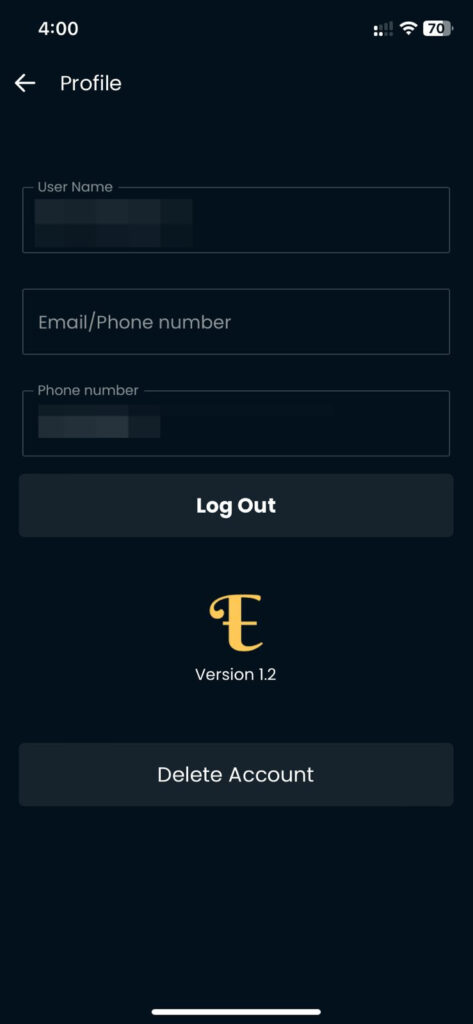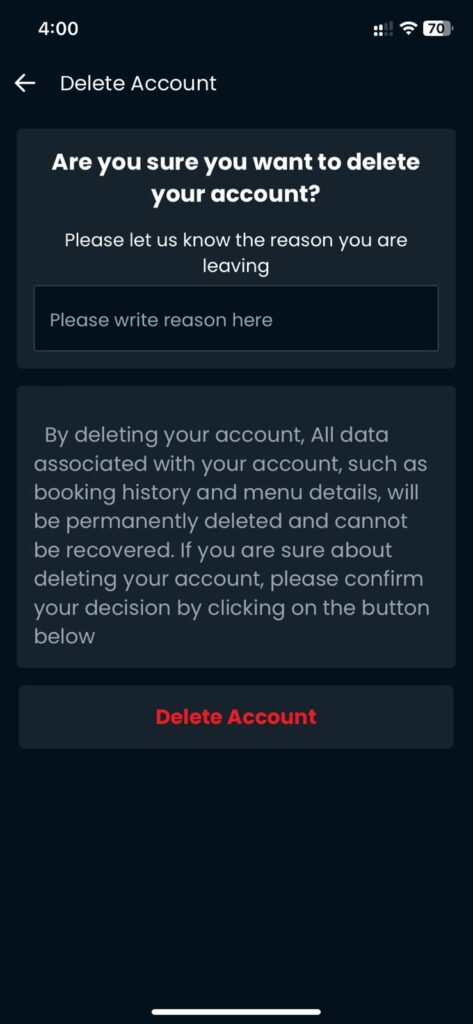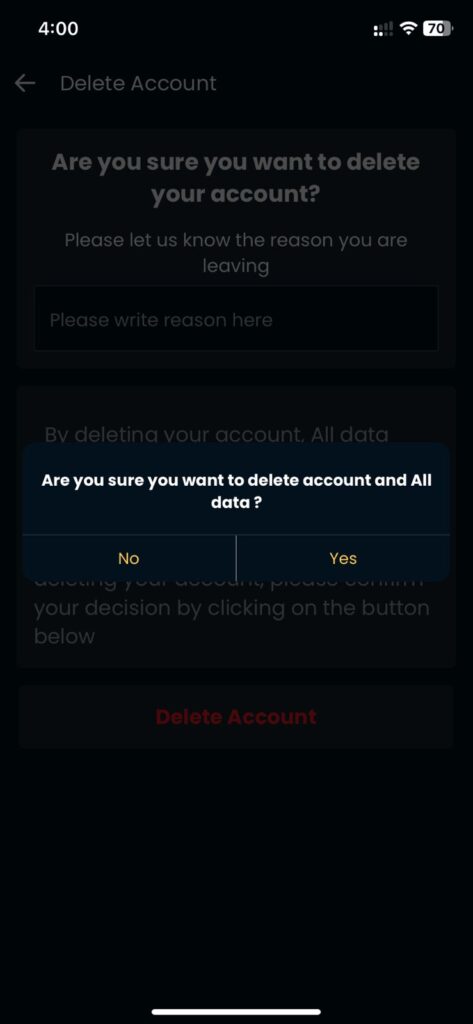Data Deletion Guide
Follow the steps below to delete your data and account:
1. Open the app on your mobile device.
2. Navigate to the profile section.
3. Look for the "Delete Account" or "Data Deletion" option.
4. Follow the on-screen instructions to confirm the deletion process.
5. Your data and account will be permanently deleted.