In any restaurant, managing staff information accurately is just as important as managing orders. That’s why Etable offers a dedicated Employee Detail section where you can store, update, and access all employee-related information effortlessly.
Add Every Employee Detail After Joining
To start with, Etable makes it incredibly simple to add a new employee. Just click “Add Employee” and fill in the complete employee detail form. You can upload the profile photo and government ID for identity verification. Furthermore, you can enter essential information like the employee’s name, email, phone number, date of birth, and address.
Define Role, Joining Date, and Education
Moreover, you can specify the employee’s designation (for example: Chef, Waiter, Manager) to clarify their role. Additionally, fields for education and hired date help you keep comprehensive records. If any employee is temporarily inactive or leaves, you can simply disable their profile status without deleting their record.
Edit or Delete Employee Detail Anytime
From the employee dashboard, you can easily locate and update information. Each entry displays the profile picture, name, email, phone, and designation. In addition, action buttons allow you to edit any detail instantly or delete the profile if no longer required.
Centralized View for Efficient Management
What makes this feature even more helpful is its structured layout. At a glance, you can manage your entire team’s information—whether it’s to double-check contact details, review staff roles, or verify joining records. Therefore, it ensures restaurant operations run smoothly and every team member stays accounted for.
Why Etable’s Employee Detail Feature Matters
In conclusion, Etable’s employee detail feature helps you stay organized and professional. Instead of scattered files or manual notes, you get one digital space where all staff records are safe, accessible, and editable. As a result, you save time, reduce errors, and improve your team’s coordination.