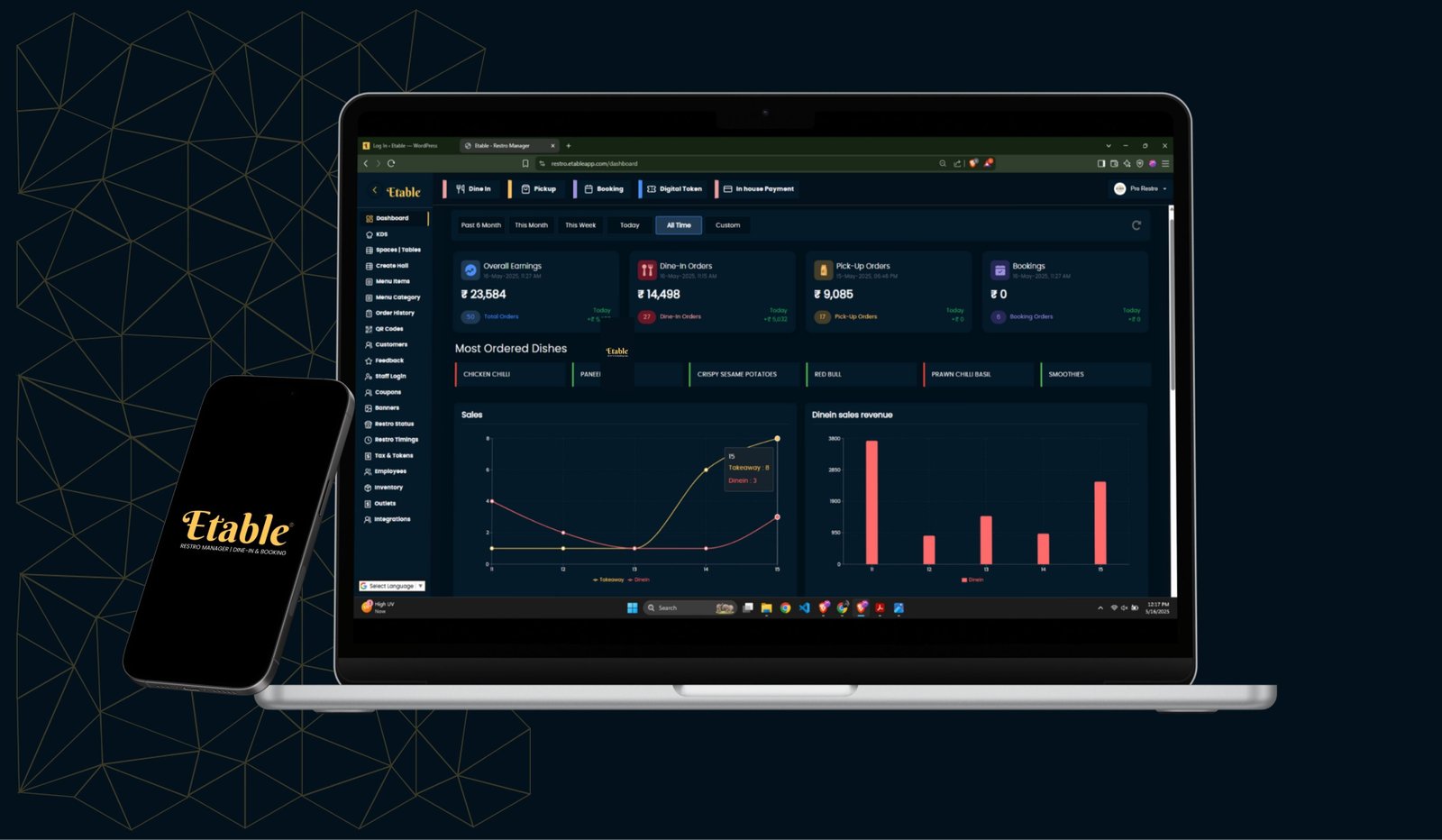Etable is an all-in-one digital platform designed specifically for the food and hospitality industry. Whether you run a restaurant, café, bar, pizzeria, brewery, or hotel in-room service, Etable provides you with the tools you need to manage and grow your business efficiently.
It offers a wide range of features aimed at simplifying daily operations such as order management, table reservations, digital menus, inventory tracking, employee coordination, billing, and secure payments. With Etable, business owners can improve service quality, streamline workflows, reduce manual errors, and enhance the overall customer experience. Etable brings everything together on one smart, user-friendly platform.
Showcase Your Restaurant with Etable
With Etable, you can create a stunning digital profile for your restaurant. For example, add your restaurant’s name, logo, food photos, and ambiance highlights. As a result, it becomes easier for nearby users to discover your place and interact with it online.
In addition, Etable lets users check your digital menu, place pickup orders, or reserve tables directly through the app.
Efficient Table Management Using Etable
Etable’s table management system helps you organize your restaurant layout effortlessly. Not only can you assign custom table numbers and seating capacity, but also each table has its own QR code for direct ordering.
Furthermore, customers in the lounge can view real-time availability and pre-order food, improving satisfaction and reducing waiting time.
Digital Menu Solutions Made Simple
With Etable, you can replace traditional printed menus with an interactive digital version. This means you can list dishes with photos, descriptions, and pricing in a clean layout.
Additionally, you can mark availability for breakfast, lunch, and dinner slots. You can also promote your specials instantly, without any printing delays.
QR Code Ordering System by Etable
Etable supports a smooth, contactless ordering experience. To illustrate, customers just scan a QR code, view the menu, and place their orders on their phone.
As a result, the process becomes faster, more accurate, and less dependent on staff availability. Consequently, your service becomes more efficient and hygienic.
Smart Call-the-Waiter Feature
To enhance guest service, Etable includes a handy “Call the Waiter” button. After scanning the table QR code, guests can tap the button to request help—no waving or shouting needed.
Therefore, customers receive timely attention, and your staff can respond quickly and professionally.
Advanced Order Management with KOT & KDS
Etable handles all kinds of orders with ease—dine-in, takeout, scheduled pickups, or banquet bookings. Moreover, it integrates directly with kitchen systems using KOT tickets and KDS screens.
As a result, kitchen staff receive accurate instructions instantly, reducing errors and improving order speed.
Inventory Management on Etable
Keeping track of ingredients and supplies is crucial. Etable allows you to monitor stock, log daily usage, and set alerts for low inventory.
Most importantly, this system helps reduce wastage and maintain consistent quality across all dishes.
Employee Management in Etable
Etable helps organize your workforce through attendance tracking, shift scheduling, and payroll automation. In addition, performance tracking tools ensure accountability.
Thus, your team runs more smoothly, and management becomes more transparent.
Cloud POS & Smart Billing System
Etable’s cloud-based POS handles real-time billing, tax calculations, and digital invoicing. It also supports SMS and email receipts, integrating perfectly with your KDS.
Because of this, the order-to-payment process becomes completely digital and faster.
Secure and Flexible Payment Options
Etable offers a variety of payment modes—UPI, card, net banking, or even cash. In turn, payment updates sync instantly across your dashboard, allowing easy tracking and reporting.
Multi-Device and Language Support
Etable supports both Android and iOS platforms. Furthermore, it offers multi-language options, making it easier for diverse teams and customers to use the system without barriers.
Final Thoughts: Why Choose Etable?
To sum up, Etable is an all-in-one solution that brings technology and restaurant management together. From QR code ordering to cloud POS, inventory tracking, and team coordination—everything is built in.
👉 Visit www.etable.co.in to learn more and start your digital journey today.